This section allows you to view all posts made by this member. Note that you can only see posts made in areas you currently have access to.
Messages - A-rasheed
1
« on: December 05, 2012, 07:42:14 am »
This section gives a brief list
of Computer Engineering
Tools
STAR TIPPED SCREW DRIVER:
Used to screw and unscrew
Computer components
MULTIMERER: Used to carry
out various electrical and
electronics measurement/
testing.
NETWORK MONITOR: Tracks
usage of network resources
(good for establishing a
network baseline)
.
PERFORMANCE MONITOR:
Tracks usage of various
resources over time(good for
establishing a general
baseline)
.
TONE GENERATOR: Used to
test cabling. Identifies which
cable or wire is being tested
by generating different
tones
TDR (Time Domain
Reflectometer)- Sends a
signal down a cable and
measure the distance that
the signal travelled before
bouncing back(like sonar).
Used to find opens and
shorts in cables.
OSCILLOSCOPE: Tests cable by
determing where there are
shorts, crimps or attenuation
.
PROTOCOL ANALYZERS: This
tool is used to monitor
network traffic and display
packet and protocol statistic
and information
.
OPTICAL TESTERS: A tool used
to monitor and troubleshoot
the performance of a fibre
optic network
.
CRIMPING TOOLS: Crimping
tools are used to connect
cabling to ther appropriate
connectors. There are
diffrent types of conections.
PUNCH DOWN TOOL: A punch
down tool is used to connect
cabling such as telephone
and ethernet to wall jacks..
Please Click On Share, Like & Tweet Buttum...
2
« on: December 05, 2012, 07:39:20 am »
In Windows 7, you may find that the Windows Vista and Windows XP features you know and love have moved or changed. If you're going from Windows XP straight to Windows 7, here's what changed:
The menus disappeared! Windows 7 doesn't show the menus (File, Edit, View, Tools, or Help) in Windows Explorer or Internet Explorer. To bring them back, press the Alt key. And instead of the menus in Paint or WordPad, you get a Ribbon, and that's it.
The Up navigation button disappeared, too. When you went spelunking through Windows XP folders, you could always click the Up button to move up one level. Windows 7 doesn't have an Up button. Instead, you can usually click the appropriate right arrow or down arrow to wade through a bunch of folders.
You can't pick your photos. The Windows XP Photo Import Wizard lets you choose the photos you wanted to import from your camera by selecting little check boxes next to each photo. Windows Live Photo Gallery doesn't have anything like that.
Finding your computer's IP address is difficult. In Windows XP, you could easily find the 192.168.xxx.xxx number providing that your PC got hooked up to the network. In Windows 7, you have to click the Network icon (down near the clock), choose Open Network and Sharing Center, and click the Change Adapter Settings link. Right-click the adapter, choose Status, and then click Advanced.
If you're jumping from Vista to Windows 7, keep these guidelines in mind:
Workgroups don't mean squat. In Windows XP or Vista, you gave your network a name a Workgroup name. Windows 7 still has workgroups, but they don't mean much. Instead, Windows 7 offers the powerful HomeGroups sharing method.
Internet Explorer downloads moved. In Windows 7, to see your Downloads folder, choose Start, click your name, and double-click Downloads.
The wizards disappeared. If you go looking for your favorite Windows XP or Vista wizard, chances are very good that you won't find it: Wizards have fallen out of favor. When in doubt, start with the Windows 7 Action Center by clicking the little flag down near the clock.
The Reliability Monitor remains, although Microsoft moved it to an obscure link in the Windows 7 Action Center.
3
« on: December 05, 2012, 07:34:50 am »
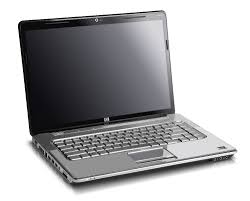  2go mobile chat messenger has only been on the mobile platform prompting many users to demand for its PC version. In response to that, the 2go Team recently launched the 2go on your PC. HOW TO DOWNLOAD& USE 2GO ON PC? 1. Before you can Use 2GO on your PC, You must have Java Runtimeon your Installed on your PC, You can download one Here 2. Now let download the 2GO PC Software, Visit http://pc.2go.im , You will be require to log in with your Country , Phone Number and 2GO Password . After a successful Log in, you will then be directed to the Download page. Click on the 2GO Logo as directed to start download. 3. Your Downloading should Start after clicking, After the download, Save the downloaded file either on your Desktop for easier Access, then click to Open, It will Automatically Run the Java Runtime to download the full software for the First time within 10 Seconds. After download, it will automatically launch the 2go Micro Emulatorinterface to commence your chat. You can also chat with Facebook Users and GTalk + many moreusing 2GO App! Don't hesistate to click on the LIKE/Share Button and also post your Comment.
4
« on: December 05, 2012, 07:30:24 am »
This Simple Tutorial works
for some series of Nokia
product only but Most Users
of this Phones are not Aware
of this Hidden Features..
1.Go to where you normally
your video
2.Play any video of your
choice to where you want to
screenshot
3.Press pause and press
option and scrol down to
where you wil see capture
and it will directly save the
screen shot to your memory
card.
Note:- It works in all type
of Asha Phones e.g 2700,
2330c, 2790 e.tc
5
« on: December 05, 2012, 07:28:55 am »
 If you ask me i would say the Mobile Network 9mobile is really Getting to the Peak as it is Constantly Upgrading to A Higher Level by Bringing in Promos that you would everly love. 9mobile ONE DAY PASS -
ENJOY FREE BROWSING,CALLS
TO ANY NETWORK & LOTS
MOREWith the new 9mobile One Day Pass, You Can Load Airtime,as Soon As You Exaust #100 you would be Awarded Another #100 that would Enable You To - Browse - Make Calls to All Nigerian Networks - Send Sms - and Many More... HOW TO SUBSCRIBE TO THE
9mobile ONE DAY PASSSimply Load An 9mobile Recharge by Following the Step below Dail: *156*1*Your Recharge
Pin#
thats All Enjoy It... Help: Click d Like & Share Button and Comment.
6
« on: December 05, 2012, 07:27:49 am »
I Checked Google Search History Today, So many people are searching for How to Increase 2go Star online.  Well, there is no two ways about increasing star progress of 2go other than staying Online for long but despite staying online for long everyday, some people star are not just moving and you begin to wonder why, the simple truth is best known to them. Thats Whatsup, I will share a simple trick on How to Increase your 2go star which may work for you.
=> The only method i know of and which many people is using is by leaving your 2go chat on away overnight before sleeping. Simple!!! I don't know any other way than this, Other method like logging to your account with more than 5 2go application may not be possible because immediately you login to the first 2go App and try logging to the 2nd one, 2go will disconnect you, saying some one has just login to your Account, So the only way is to leave the App till the next morning before going to bed. Well, to be sincere, i don't really know whats up with many 2go users, Whats the Advantage of Increasing of 2go Star progress, is there any reward if your 2go Star Increases? or you will get a Payment Notification that 2go just Paid into your Account or any Similar reward... #Funny! Hope you Enjoy this Simple Tips? Hit the Share/Like Button.
7
« on: December 05, 2012, 07:26:01 am »
FOLLOW THE STEPS BELOW
Firstly, dial *#06# on your
blackberry to get a display of
15 digits IMEI number of ur
blackberry.
Example
256765.10.7225292,the 7th
and 8th number in between
the dots are important number
here.
1st: If the 7th and 8th of th IMEI
number is 10,that means your
blackberry was
manufactured in finland
with a very good quality.
2nd: If the 7th and 8th digit is 02
or 20,then your blackberry was
made in asia with a
substanded quality.
3rd: If the 7th and 8th is 08 or
80,then your blackberry was
made in germany with a
good quality.
4th Lastly, if 7th and 8th digit is
04,then your blackberry is the
limited edition made in
canada with the best quality in
the world.
But if it does not fall in any
of the above,sorry tosay this but
know that your blackberry is
totally fake.
Check yours now and also
beware when buying new
blackberry from now.
Don't forget to Hit on share and like buttum.
8
« on: December 05, 2012, 07:24:59 am »
HOW TO SEND BLANK MESSAGE ON 2GO
[/color] You all will be amazing how this is done but i was surprised when i tried it and it worked for me
, i hope you to you will love it.
HOW TO DO THIS
Just Do it Like this On your message section
Type this " // "
or " ** " by removing the quote
You will see that a blank message has been send to your friend
Don't hesistate to click on the LIKE/Share Button and also post your Comment.
9
« on: December 05, 2012, 07:23:39 am »
Firstly you have to create/open a new folder....e.g EarlyFace.jad.......then you will move the files you want to hide to the new created folder, then rename the folder to .jar....... Thats all Note: to view your files just remove the .jar extension..... Enjoy it..... Don't hesistate to click on the LIKE/Share Button and also post your Comment.
10
« on: December 05, 2012, 07:21:54 am »
It is just a simple, The only thing is; when you 're uploading photo and it's not goint fast and also u wanna continue chating with ur friends just press the 0 key it will show u an option just dial wat u want and continue chating, and the ur photo will continue uploading. THAT'S ALL.
11
« on: December 05, 2012, 07:21:02 am »
Hello guy, are you willing to see your star progress while you are in master on 2go?
Dont you know you can do so?
Follow this simple trick, try it and see.
Firstly what you need to do is to visit there site, that is wap.2go.co.za
Secondly, After you have select County >>Go
Select Language>>Go
Download 2go>>
After filling all the necessary things, it will ask you to select another phone model if they couldn't detect your phone molel.
So by selecting your phone model they will show you some thing like this at the top.
If you have a problem with
the latest 2go, try Version
v1.1.1.
then click on it and download it.
Next step is after it has finish downloding the lunch it and login into your account, and go to your profile and see.
Don't hesistate to click on the LIKE/Share Button and also post your Comment.
12
« on: December 05, 2012, 07:19:58 am »
This has been a Long term Problem that only have Temporary Solution, Most of the Nokia Series40 Mobile user are having the problem of only 70 Sets Allowed which does not allow user to Save New Internet Settings, the settings are automatically discarded, this usually happen to those S40 Users who uses Tweak. Whenever a Service Provider sends the GPRS setting to your mobile it is Discarded by the mobile Automatically, because of this you are not able to use the Internet on your mobile or have enough Internet Settings on your Phone such that you have to Delete old ones to accept new ones. => Here is a Permanent Solution to solve the Problem of only 70 Settings Allowed on All Nokia S40 Phones. HOW THIS PROBLEM OCCUR!
Every time a new configuration setting is saved in s40 mobile, it makes a new folder in phone memory, it remain there even if you delete that configuration settings in your Network Place and the maximum limit is only 70 folders. So if you are facing this problem you can solve it by formatting your mobile phone but the entire data from your mobile will be deleted (such as contact, messages, configuration settings etc.). So here is the simple way to overcome this problem without formatting the mobile and it will take hardly 5-10 minutes. REQUIREMENT TO SOLVE THIS
PROBLEM
- A PC with atleast 256 MB RAM - Original Nokia Data Cable or Your PC must be Bluetooth Enabled. - Mobile Media browser like "Oxycube" [28.3MB] - Nokia PC Suite (Should Be Installed During Use of Oxycube). STEPS TO FOLLOW TO SOLVE
THE PROBLEM!
1. Download Oxycube Download HereInstall it on your PC after Succesful Download. 2. Connect your Phone to your PC using bluetooth or data cable in PC Suite Mode, Then Open Oxycube. 3. Now in Oxycube, Go to Phone memory "C" in which you will find a folder named "omadm". 4. In that folder there are 70 folders naming 1 to 70. 5. Delete some or all the Folder & you are Done. => Now you can save new configuration settings and enjoy the GPRS internet on your mobile. | www.earlyface.com.n g < Aren't we truely Loaded? >
13
« on: December 05, 2012, 07:18:10 am »
 The Samsung Galaxy S3 is now set to receive many Galaxy Note 2 features. It was a speculation before, but now it has been confirmed as a new Android 4.1.2 ROM which has leaked for the international version of the Galaxy S3 sports many of these new features. the most major of the features that it seems to be getting is the multi window feature (which wasn‚��t available for the Note 2 when it had originally launched, but was added later via an OTA upgrade). Some other features which you will receive when you upgrade to this new Android version are Smart Rotation (which uses the front camera of the phone to change the orientation of the screen. This feature is usually off.), Paper Artist, a brand new Gallery drawer and the Note 2‚�≤s keyboard, a modified version of SwiftKey. The upgrade, as said before is only for the Galaxy S3 international model (GT-i9300) and to do the upgrade you need to root your S3. Be careful if you indeed are upgrading, as there is always a chance of bricking your phone. Even the older Galaxy Note might be getting some of these features, according to a rumour, which will be very good for the owners of the older Note who might be waiting for some new features on their phone. Officially, this Android 4.1.2 update should be available by end December.
14
« on: December 05, 2012, 07:16:51 am »
 This is an unofficial release from adridu59 of XDA Developers who modified VLC 2.0 source code (which is open source and now available only for iOS) in Android platform. VLC is too popular not to be on Android and now that seems to be fixed. The current version support Android 2.3 Gingerbread and Android 4.0 Ice Cream Sandwich along with older versions of Android. There are three variants available according to your mobile phone processor, so use the sources mention to identify your download or mention your Android Smart Phone model and make here so that our members can help. The downloads count is claimed to be 20,000 + at the time of writing this article. Downloads are hosted by Mediafire.com (file sharing site). Download VCL for AndroidThere is every reason for Android users to be happy on this app. Are you in the league ? Hope you like this. Share with friends using Facebook " Like ", Twitter and + 1 buttons below. 
15
« on: December 05, 2012, 07:09:28 am »
Wow!!! now we'll keep updating the site, untill we reach to the point.
16
« on: December 04, 2012, 06:39:23 pm »
What will happen if I format my computer/hard disk?
Formatting a computer hard drive means that All the data on the specified hard drive (or partition) will be deleted (Partition ‚�� Separated division of the hard drive, most computers have two partition‚��s C:, D: ). Therefore, it is very important to back up any information (documents, programs, personal pictures or documents) and most important ‚�� All info that you may need from My Documents folder, anything you may need later. My Document‚��s folder is located in the same windows XP partition that we will format. The best practice is to back up all of the files to another partition (we will format only C: ), so you can safely copy/paste all files to for example ‚�� D:, E: and so on, or burn CD/DVD disk .
- If you are going to be formatting and installing XP, you must be sure that you have the discs for any applications or third party hardware (Drivers CD ‚�� usually supplied with the PC) you use since you will need to re-install your programs and drivers after formatting your hard drive and re-installing Windows.
- I must put into attention back-up of your data on your hard drive. Take a moment to think of anything that you have on the computer that you wouldn‚��t want to lose. Most often, people store data into My Documents folder, and also you would want to save things like your favorites or bookmarks from your Web browser. Remember that each user on your computer has his/her own My Documents folder, Desktop items and Favorites/Bookmarks.
- Save everything to a CD, DVD or a hard drive partition that you won‚��t be formatting (again-we will format only ‚��C:‚�� )
If you have back-up of all files/docs you need, you are safe to continue.
17
« on: December 04, 2012, 06:36:17 pm »
This is a method i have been using for more than 2 Years now. A Friend of Mine forgot his PC Password, Solved it for him and decided to Share the Step i Used to Crack the PC Password with my Site Users.  Have you ever Sit in front of your PC or someone's PC Trying to Login without Remembering the Password? Well, You're lucky if the PC does not contain any Important Files as you can just format it but if it contains Important Files, hmmm! Then its Important you Crack the PC Login Password. Do you know How to Crack Windows Login Password? I Guess No. Well, We shall be Dishing out the Tutorial. HOW TO CRACK WINDOWS
LOGIN PASSWORD USING
OPHCRACK
The Ophcrack Windows Password Cracker is by far the best free Windows password recovery tool available. It's fast and easy enough for a first time Windows password cracker with a basic knowledge of Windows. With Ophcrack, you don't need any access to Windows to be able to recover your lost passwords. Simply Follow the Steps below:- 1. Visit the Ophcrack Site, Download the free ISO image Here. [The File contain all need Files, Just Follow the Next Step] 2. Burn it into a CD, Then Insert the CD into the PC that requires the Password and Change the Boot Order to boot from the CD. Guess we all know How to Boot from CD?? The Ophcrack Program will starts, it will locates the Windows user accounts, and proceeds to Crack the the forgotten passwords automatically. Once the Cracking is done, the passwords will be displayed on screen, just write it down. Thats All. In a test we did on a Windows 7 PC, Ophcrack was able to recover a 10 character long password to my PC Administrator account in 40 seconds. I was wow!!! Note:- Ophcrack currently supports Windows 7, Windows Vista, and Windows XP only. Enjoy & Don't forget to Hit the Like, Share & Tweet Button.
18
« on: December 04, 2012, 06:34:52 pm »
This is a method i have been using for more than 2 Years now. A Friend of Mine forgot his PC Password, Solved it for him and decided to Share the Step i Used to Crack the PC Password with my Site Users.  Have you ever Sit in front of your PC or someone's PC Trying to Login without Remembering the Password? Well, You're lucky if the PC does not contain any Important Files as you can just format it but if it contains Important Files, hmmm! Then its Important you Crack the PC Login Password. Do you know How to Crack Windows Login Password? I Guess No. Well, We shall be Dishing out the Tutorial. HOW TO CRACK WINDOWS
LOGIN PASSWORD USING
OPHCRACK
The Ophcrack Windows Password Cracker is by far the best free Windows password recovery tool available. It's fast and easy enough for a first time Windows password cracker with a basic knowledge of Windows. With Ophcrack, you don't need any access to Windows to be able to recover your lost passwords. Simply Follow the Steps below:- 1. Visit the Ophcrack Site, Download the free ISO image Here. [The File contain all need Files, Just Follow the Next Step] 2. Burn it into a CD, Then Insert the CD into the PC that requires the Password and Change the Boot Order to boot from the CD. Guess we all know How to Boot from CD?? The Ophcrack Program will starts, it will locates the Windows user accounts, and proceeds to Crack the the forgotten passwords automatically. Once the Cracking is done, the passwords will be displayed on screen, just write it down. Thats All. In a test we did on a Windows 7 PC, Ophcrack was able to recover a 10 character long password to my PC Administrator account in 40 seconds. I was wow!!! Note:- Ophcrack currently supports Windows 7, Windows Vista, and Windows XP only. Enjoy & Don't forget to Hit the Like, Share & Tweet Button.
19
« on: December 04, 2012, 06:33:09 pm »
Technology at its Peak! Programmer are not relenting, Providing Sophisticated Software to perform Unimaginable task.. Today, We will be talking on a Software that allow you Control your PC with your eyes. *wink*  We shall be making use of a Software called eViacam, This software only use your PC webcam and your face motion to control computer or laptops mouse icon, So you dont have to make Use of your Laptop Mouse anymore. Materials Required:-1. A Laptop or PC With WebCam or an Attached Cam. 2. eViacam software Installed on your PC Download HereHOW TO USE eVIACAM TO CONTROL YOU PC WITH YOUR EYESEnable Viacam more popularly called by eViacam is a mouse replacement software that can move the mouse pointer by using eye. It works on a standard PC equipped with a webcam. No additional hardware is required. The first time you install and configure your webcam before using eViacam. It's important to configure your camera to manual exposure mode and adjust this parameter to get around 25 fps or more. Most modern camera scan deliver 30fps. Please check your webcam manually if needed. Once installed open eviacam automatically detect the camera. Place the camera toget a frontal view of your face. The width of your face in the picture should be one-third of the width of the frame. Focus tracking box around the face.  urn on tracing of the file menu. Try moving your head and see the results. You should be able to reach all areas of the screen with the mouse pointer.  To click just stop pointing your Finger to the desired position. In a few moments click will be generated automatically. You can use the window at the top of the screen to select different Modes of clicks. Enjoy!!! => Don't forget to Use the Like/Share Button. Thank You.
20
« on: December 04, 2012, 05:23:28 pm »
I Noticed This Trick today
When Am Receiving Music
From My Friend NOKIA 6280
and i was overjoyed.
How to increase your
bluetooth speed when receiving musis,videos e.t.c
Just Follow the instruction
carefully as it given below.
1.>> When Receiving
something like
music,videos,applications,game from friend or anybody just
dial *#2820# on your phone
and your phone will receive
the music,video e.t.c that
your friend is sending to you
as fast as possible.
Pls Click The Facebook And
Twitter Share Butt0n Above.!
21
« on: December 04, 2012, 05:20:44 pm »
Do you know you can lock and unlock you account on 9mobile line?
Now you can lock your 9mobile account and unlock it at thesame time. This will help you secure your money.
HOW TO LOCK YOUR ACCOUNT?
Dial *33*0000#[/u]
Now your account is fully secured
HOW TO UNLOCK YOUR ACCOUNT?
Simple Dail #33*0000#
Thats All.
Don't hesistate to click on the LIKE/Share Button and also post your Comment.
22
« on: December 04, 2012, 05:17:17 pm »
All 9mobile Users can Now
Enjoy Free 55MB on their
9mobile Sim Card by just
Loading N200 Airtime and
The airtime Would be
Intact.
HOW TO GET 55MB ON YOUR
9mobile SIM CARD
Just Follow The Steps: First You knew if
You Load N100 9mobile
airtime , You will be given
5mb And for poeple that use easycliq just dail *330*1# you will be given 1MB.
Do it for Twenty times you
will be given 20MB all
together, That is 25MB.
After that Load another
N100 you will be given 10MB all together that is 35MB Repeat that 1MB twenty times you will be given another 20MB all together that is 55MB That is the easy trick.
NOTE: Please just dial the
code once a day. It works.
::: Kindly Hit the Share and
Tweet Link to keep Your
Friend Informed:::
23
« on: December 04, 2012, 05:14:39 pm »
This is what I have been
enjoyed for the past 1
month, but I just decided not to be stingy to every of our members on globalgurus. Let's get started.
NOTE: I'm pleading you, Please,
follow my procedures
carefully and Click the Like &
Share Button.
1st: Goto your message and
Send 1010 to 1010 or Dial
*101# then Load #200 and
wait till weekend.
Now if weekend comes, now
dial *123*10# or
*141*712*0# and you
gonna see your 10mb free of
charge dere.
2nd:- After estusted your
MB, I.E when your MB finish,
just dail *101# again and, if
you want to know either my
tweak workd or not don't
load to that sim and wait till
weekend again and dial the
code that I mentioned early
to check your MB. And you
will see something like YOU
HAVE 10.24MB LEFT. Enjoy!
Tested and Trusted.
START INVITING ALL YOUR
FRIENDS TO JOINT US
24
« on: December 04, 2012, 05:13:13 pm »
A User contacted us yesternight that for some times now he has been Unable to check his YahooMail on his Phone via Opera Mini, I actually tried it out on my Blackberry via Opera and this was the Response "We are sorry that you are having difficulty logging in. Please sign in from our desktop login screen and then try login again from our mobile login screen" Just like this in the Image below, I believe you should have experience this also.  Well, Don't let us talk much instead Resolve this Problem. FOLLOW THE STEPS
below to Quicky Fix the Yahoo! Issues and contine checking email on your Phone without any Issues, 1. Visit Here2. You should be presented with the full/PC version login page. 3. Input your username and password, hit the login button and fill the captcha. 4. You should now be logged in now.You may be shown the account information page but you can choose to go to the homepage and then access your mail box from there. Simple!!! Enjoy it... If this Post help, Don't hesistate to click on the LIKE/Share Button and also post your Comment.
25
« on: December 04, 2012, 05:11:44 pm »
Do you know you can now open any new
message on anybody's fone without removing the message icon?
Yes! You can do so.
FOLLOW THE STEPS BELOW
1st: When you receive the
new message on the phone
don't open it just press your
phone red button.
2nd: Now go to your
message inbox and locate
the message and don't open
it, just press option and scroll
down to Forward or Edit.
There you will be able to read
the message.
3rd: After reading the
text just press your red button key
and you will still see your
message icon on the phone.
Hit the Like and Share Buttum
| |









